
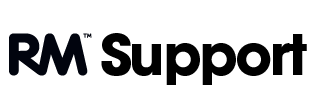

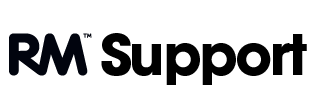

Explains why the disk quota is limited for the SystemAdmin and PackageBuilder users and provides a solution to remove the limit on a Community ...

Information on preparing for the install of KB3159398 and its subsequent changes to GPO security.

Provides a resolution to the error message "Authentication Error - Unable to Contact Server" displayed when you try to log on to the RM Management ...

Information on the HP StorageWorks Library and Tape Tools for testing Tandberg autoloaders.

Provides advice to customers about a recent Print driver installation change.

If a faulty Autoloader has to be swapped out, disk-to-disk-to-tape will not continue working as previously because the Autoloader will be recognised ...

A reference guide to the process for importing users into your Community Connect 4 network using the RM Management Console.

Explains how to remove the CC4 OneDrive Mapper from your network.

After an unexpected shutdown of the SAN and drives being available on the servers, user's nodes in the RM Management console (RMMC) are unavailable.

Outlines the process of providing access to additional Windows Store apps on CC4 computers.
 Loading Service Calls...
Loading Service Calls...